|
|
Post by CatNCobra on Oct 31, 2015 16:26:57 GMT -5
Outside of the various forums here, we also have a live chat option available to all members. It's called GroupMe. If you've ever used a chat app before, it's the cream of the crop. Free, simple, feature packed, and cross platform! Both IOS and Android users can find the appropriate download through the link below. Be sure to set your nickname as your username so we know who is who. I've already made our chat group. After installing the app, click HERE to head on over and join! Having trouble? Feel free to ask anything you need to here until you're comfortable in app. Happy chatting! App download page: Groupme Download |
|
|
|
Post by CatNCobra on Nov 5, 2015 14:16:24 GMT -5
After installing and joining the main group chat, you have a few things to do. First and foremost, you should change your nickname to include your first name, PSN tag, and if you want, your time zone. An example would be "Ben [EST] CatNCobra". Please note, youll have to change your nickname in each group you join. It does not carry over between them. To change your nickname, click here at the top of the chat: 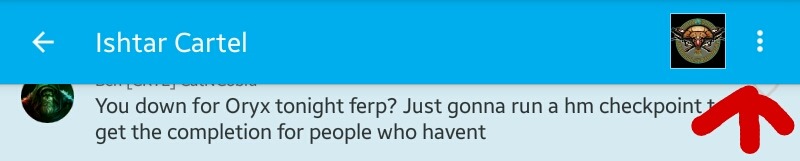 Then click "change nickname" and set it appropriately. You're all set! ________________________________________________________________ Additional group chats/// Raid: groupme.com/join_group/17125596/oTRnOiNightfall: groupme.com/join_group/17125578/yfg3JhCrucible: groupme.com/join_group/17125507/1ULbDF |
|